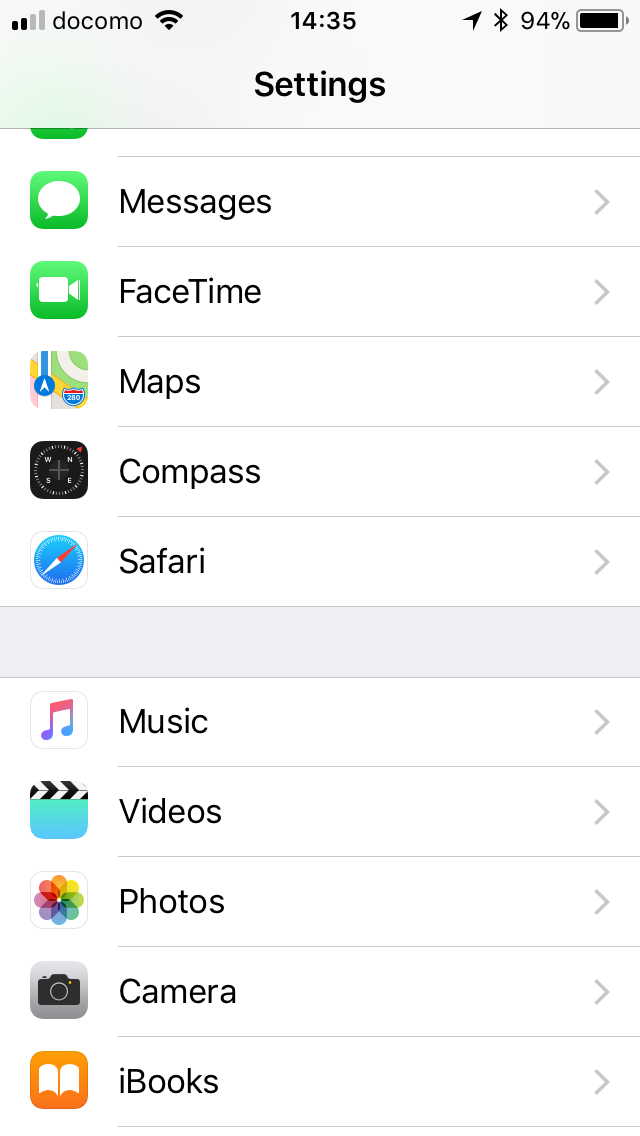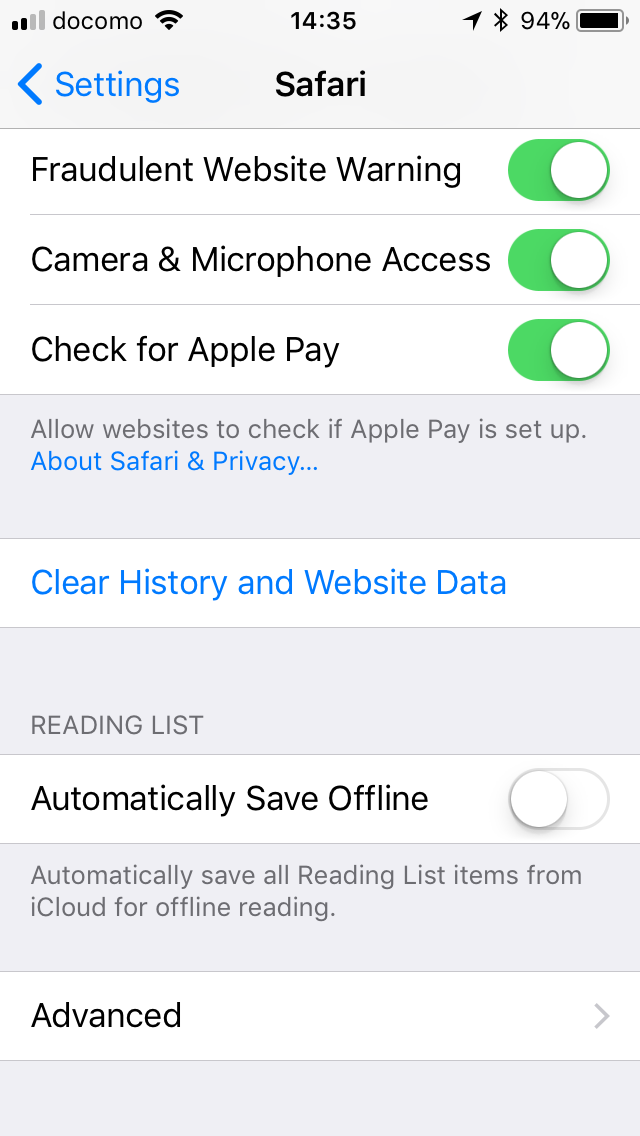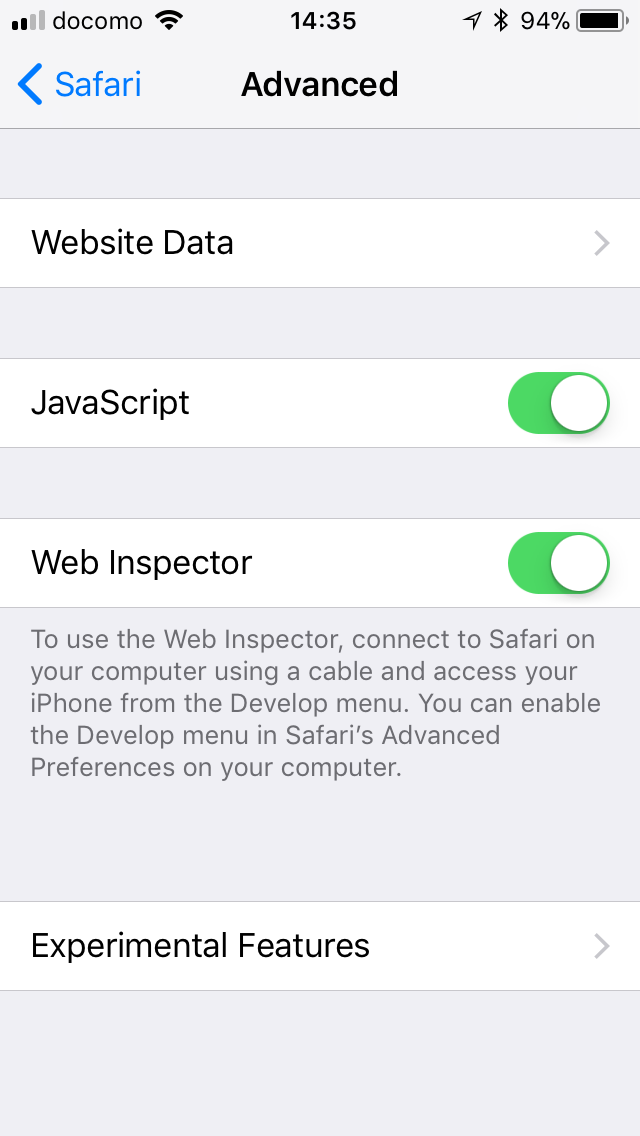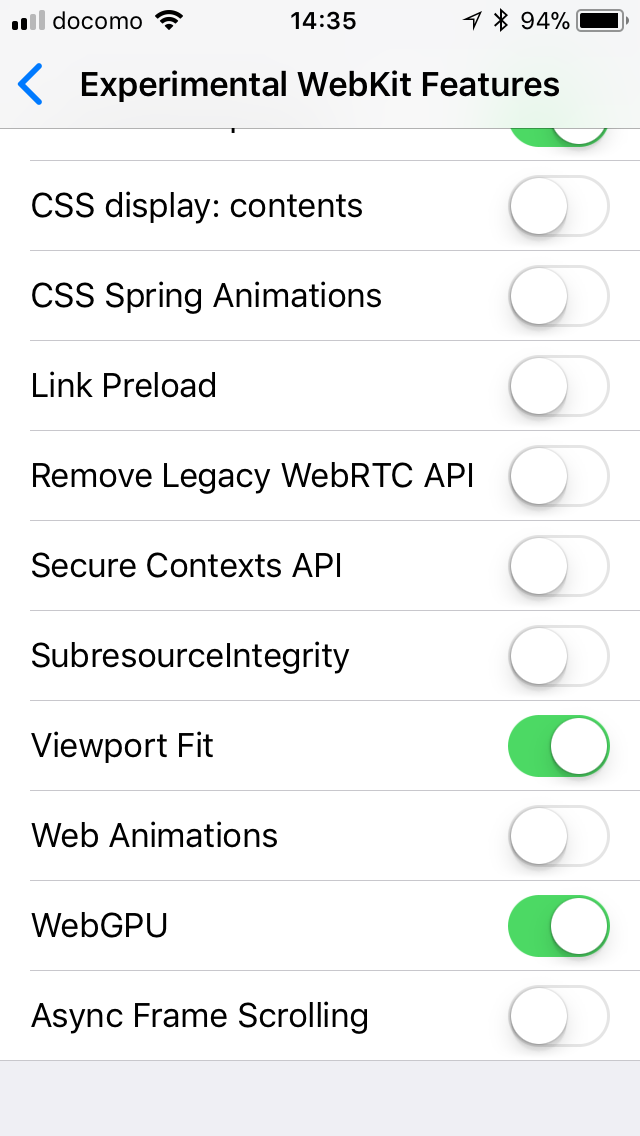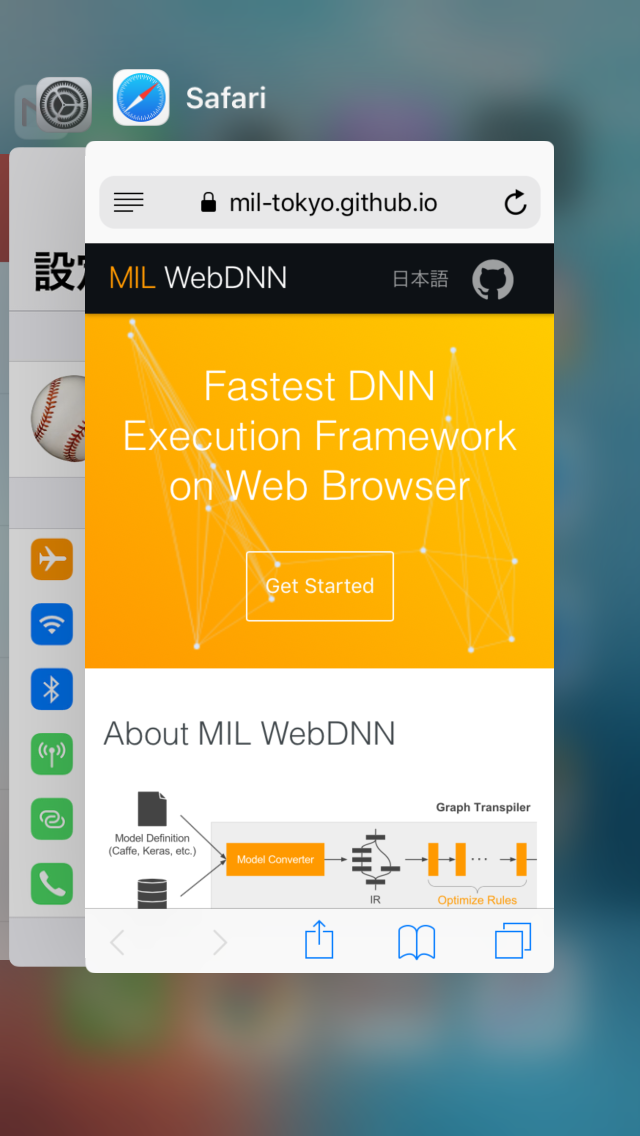Enabling WebGPU on iOS 11¶
Safari web browser on iOS 11 has WebGPU as an experimental feature. WebGPU accelerates WebDNN considerably. For default, WebGPU is disabled. This page describes how to enable WebGPU.
1. Open Settings and tap Safari
2. Tap Advanced
3. Tap Experimental Features
4. Turn on WebGPU
5. If Safari is already running, close it once
Now WebGPU is enabled on Safari.
Warning
WebGPU is an experimental feature and may make the browser unstable. It should be disabled unless you want to use WebGPU.