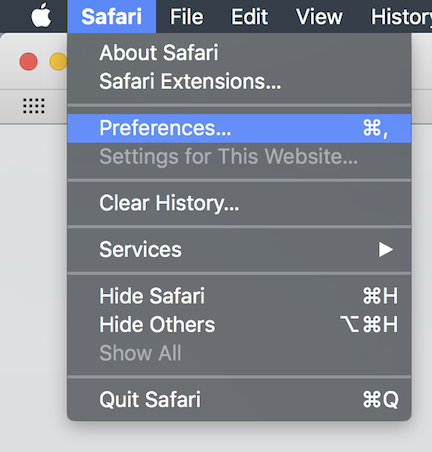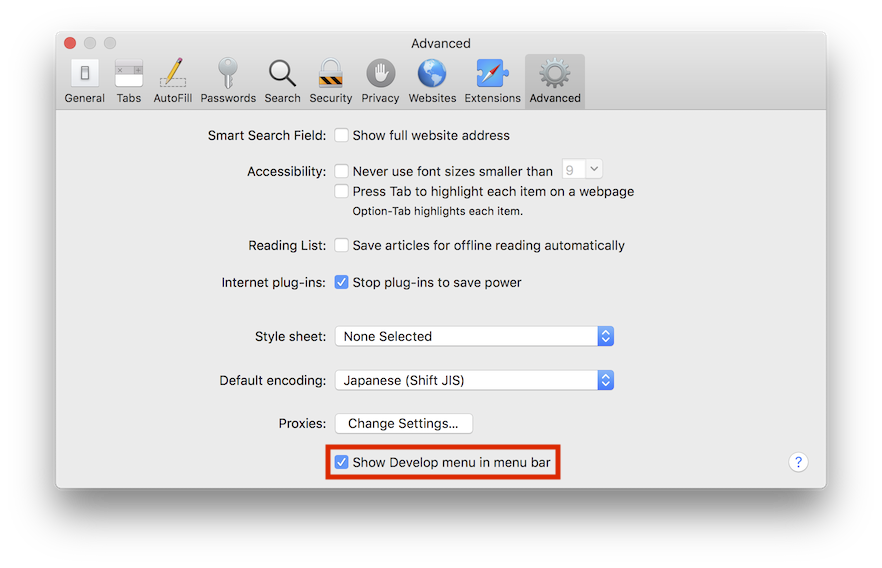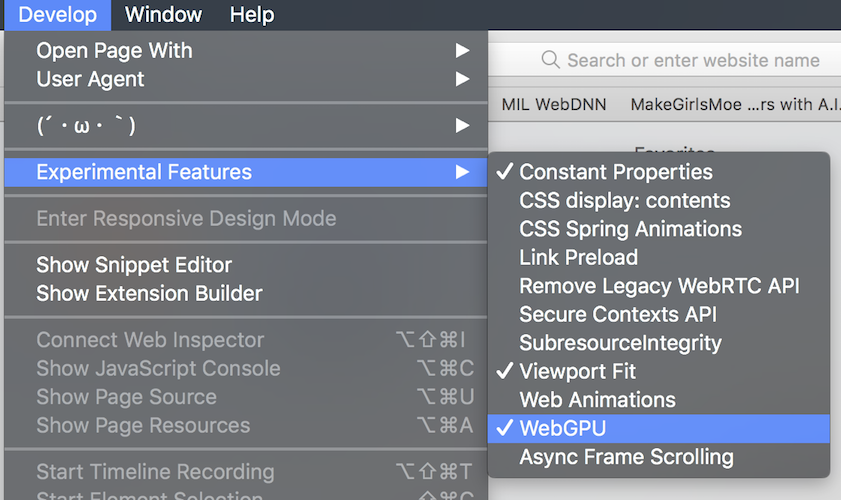Enabling WebGPU on macOS 10.13 High Sierra¶
Safari web browser on macOS 10.13 High Sierra has WebGPU as an experimental feature. WebGPU accelerates WebDNN considerably. For default, WebGPU is disabled. This page describes how to enable WebGPU.
1. Launch Safari and open “Preferences”
2. Select “Show Develop menu in menu bar”
3. Select “Develop > Experimental Features > WebGPU” in menu bar.
4. Restart Safari
Now WebGPU is enabled on Safari.
Warning
WebGPU is an experimental feature and may make the browser unstable. It should be disabled unless you want to use WebGPU.